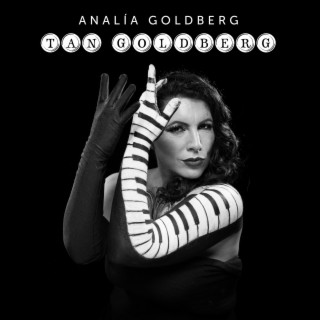 61
61
Tan Goldberg
Listen and download music for free on Boomplay!...more

Tan Goldberg (11)
Title
Artist
-
1
-
2
-
3
-
4
-
5
-
6
-
7
-
8
-
9
-
10
-
11
Tan Goldberg is a music album released in 2019. Tan Goldberg has 11 songs sung by Analia Goldberg. Listen to all songs in high quality and download Tan Goldberg songs on boomplay.com.
Related Tags: Tan Goldberg, Tan Goldberg songs, Tan Goldberg songs download, download Tan Goldberg songs, listen Tan Goldberg songs, Tan Goldberg MP3 songs
Tan Goldberg
Comments (0)
0/500
New Comments(0)
What do you think of this album?