NEW FEATURE - Room Management
Dear Boomlive friends, the room management feature is now online!
In order to manage the order of the live room in an orderly and efficient manner and create a comfortable live stream atmosphere, Boomlive has launched the room management feature.
So let's see how it works!
Host Operation:
1. Set admin and block user in the room
Click on the user's avatar, then click on the admin logo in the upper right corner of the user's profile card to set him to be an admin or block him in the room.
* A room can have up to three admins.
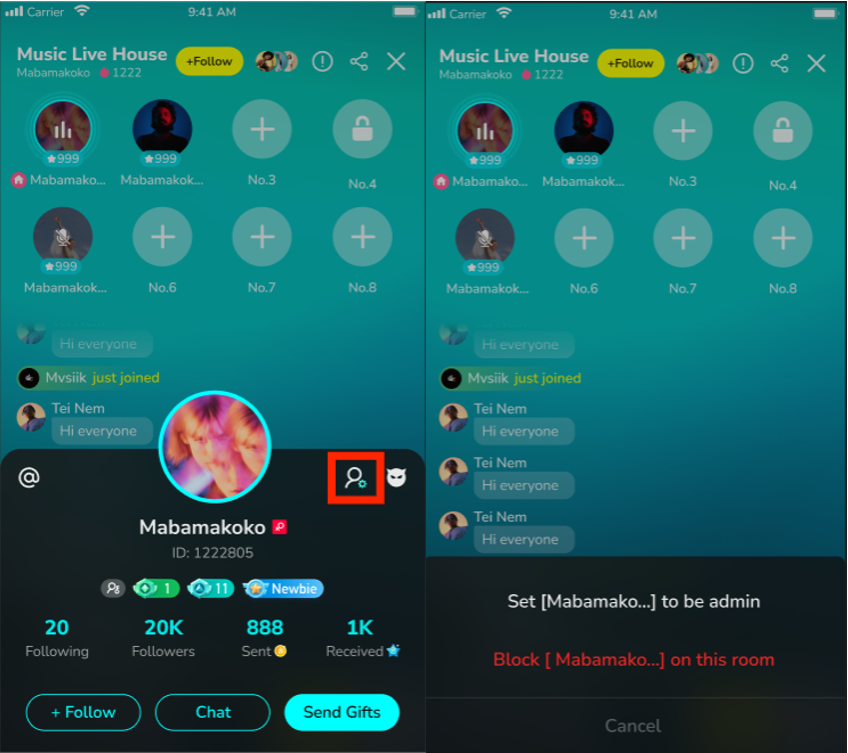
2. Check your admins and blacklist
Click the multi-function button and click the 'Management' button to view 'My Admins' and 'Audience Blacklist'.
Here you can remove the admin from the list, cancel the user's management rights, or remove the user from the blacklist, allowing the user to enter your live room.
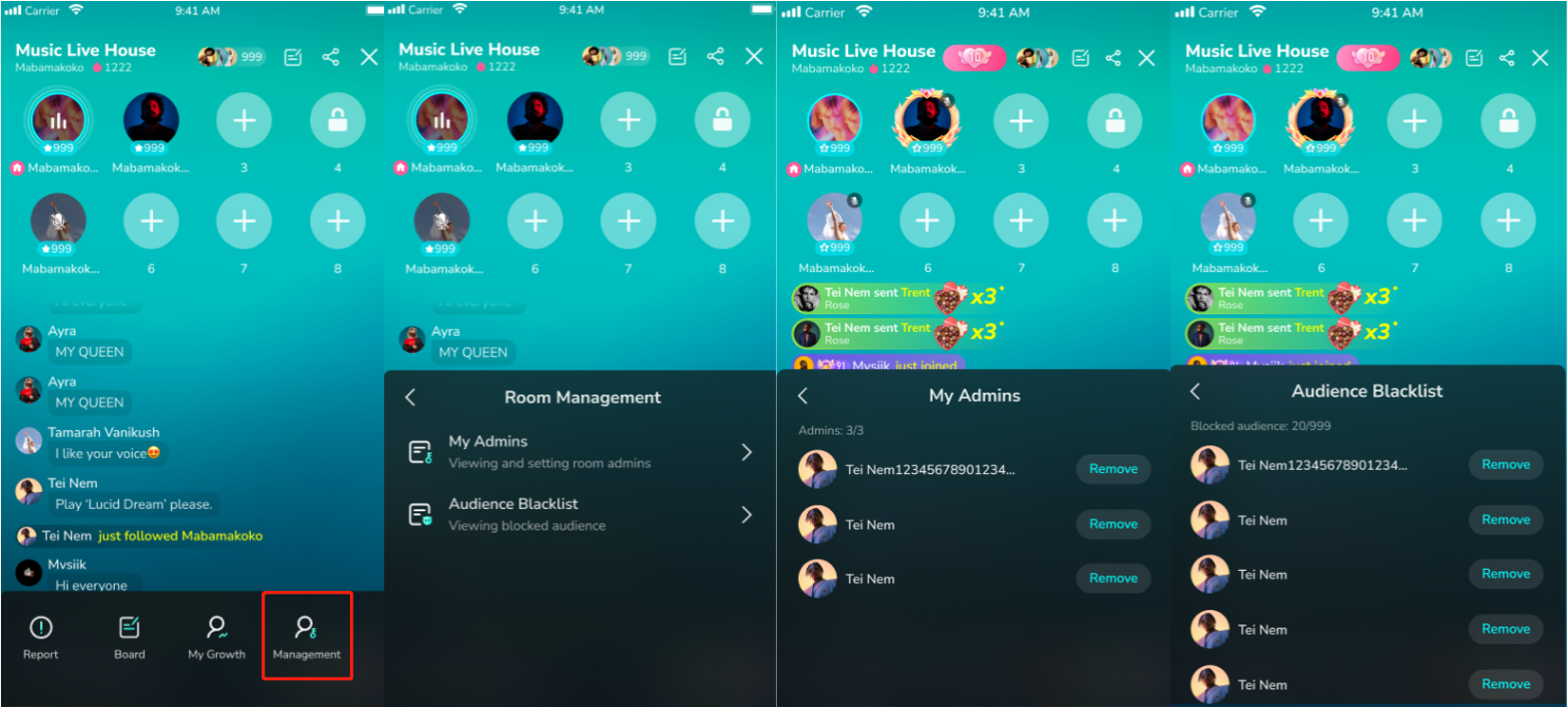
Admin Operation:
1. Block user into the room
Click on the user's avatar, then click on the admin logo in the upper right corner of the user's profile card to block him into the room.
* A room can only block up to 50 users.
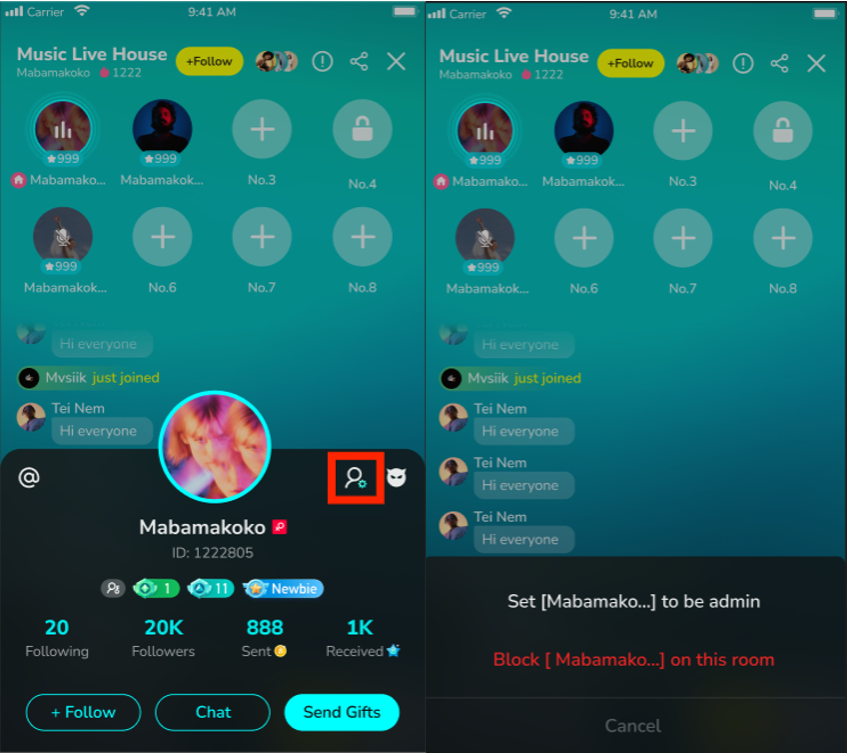
2. Edit the board
Click the multi-function button to find the board and edit it.
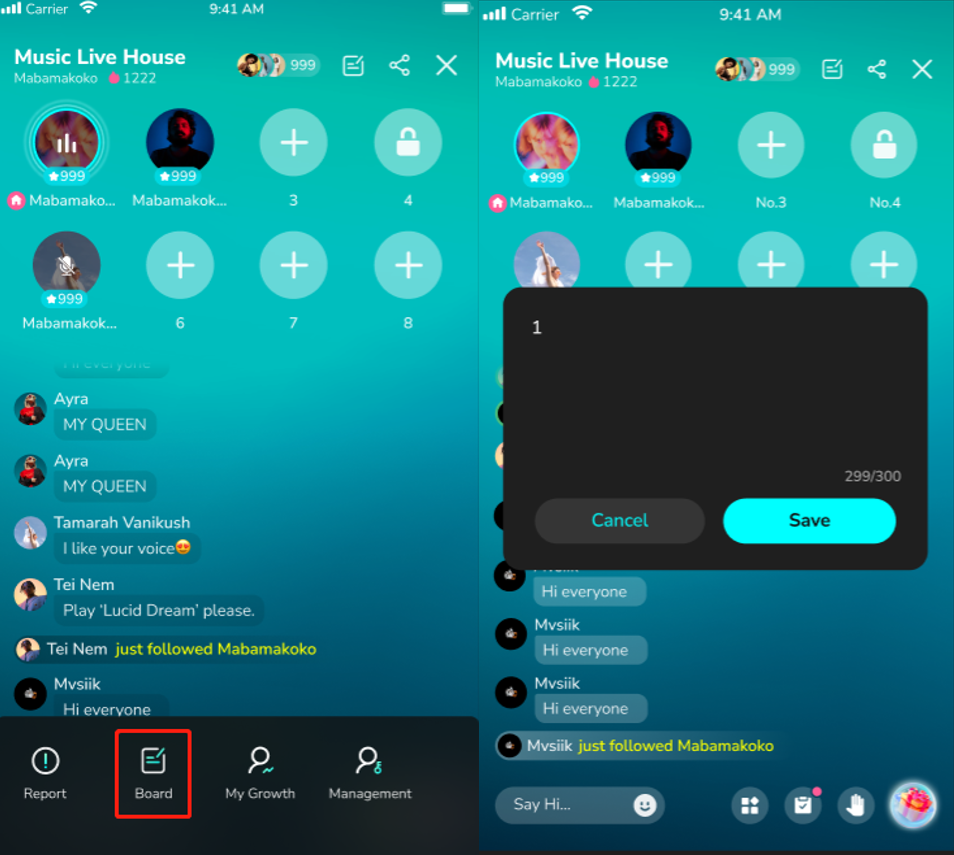
3. Mic management
1) 'Waiting List' page:
* Click 'Approved' to agree user go on mic
* Click 'X' to ignore this application
2) 'Invite Audience' page:
* Click 'Invite' to invite user to go on mic
3) 'Setting' - 'Open Mic' switch:
* By 'enable', all users can directly go on the mic without approval.
* By 'disable', all users need to join the 'Waiting list' to wait for the host and admin's approval.
4) Click the user on the mic:
* 'Mute'/'Unmute' operations on user
* Hang up the user's microphone
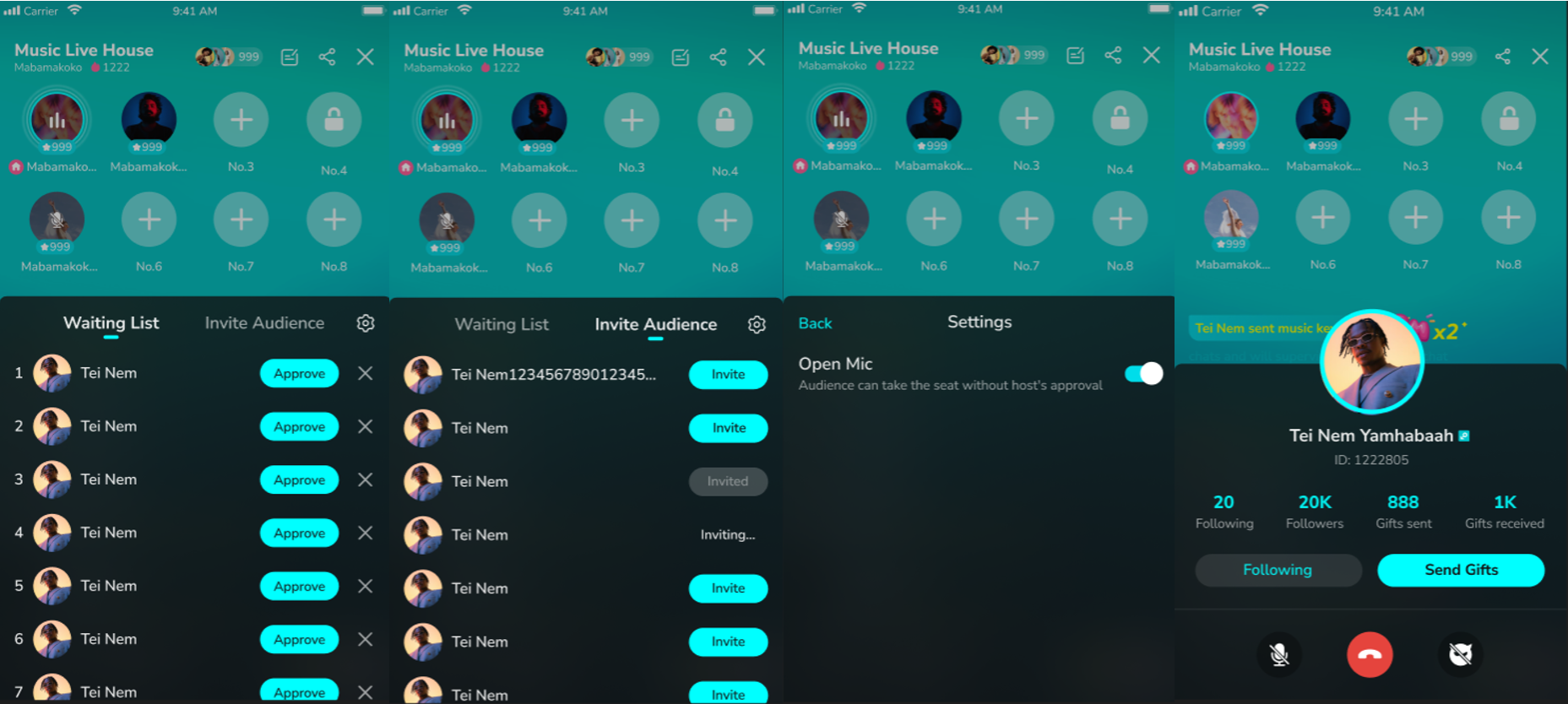
* What's the difference between Blocking and Ban?
Blocking: If the host and the admin block someone on the room, the user can no longer enter the host's room, unless the host removes the user from the 'Audience Blacklist' list.
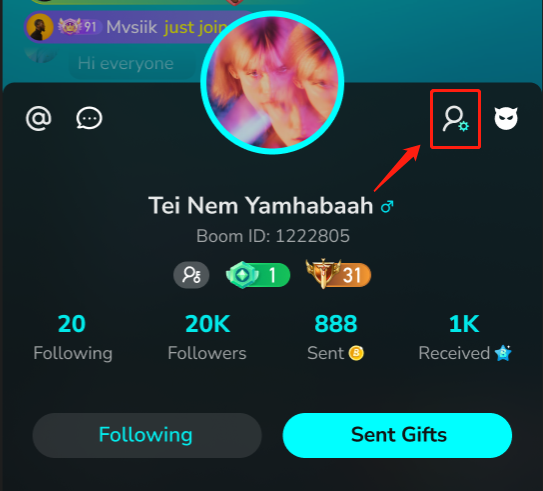
Ban: The host bans the user, and the user can still stay in the room, but cannot use the mic or send messages.
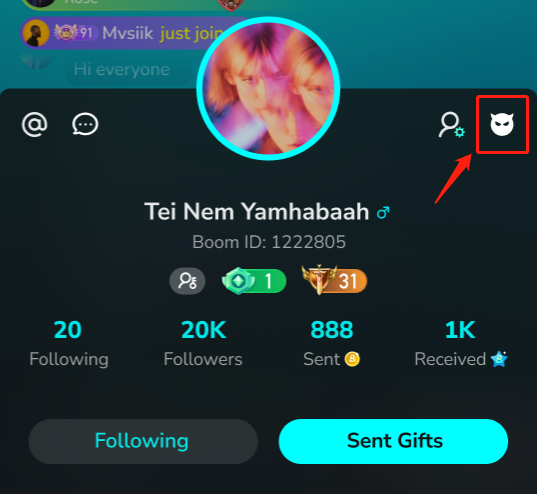
To use this feature, please update the App to the latest version!
iOS: V5.5.1
Android: V6.8.02
Comments (133)
Top Comments (34)
122560763
fatoba zion
Great feature>
འƓ M ª ļ ª ć ĥ ī
This is awesome...>
New Comments(133)
kobbyphlakesMusicWorldwide
im on boomplay here as an artist and my songs are relatable to every emotional pain you've been rolling hard on . take this chance to embrace my artistry by checking up on my profile with any song on your heart you wish you to stream, Comment and follow MY LINK >> ${href0} this and everyday you are online at the boomplay app. Kobby phlakes Ghz [0x2728][0x2728][0x1f63f][0x1f63f][0x2728][0x1f63f][0x1f63f][0x1f63f]
pendant gh
he's really really nice
Tafambisa Mwalumuna
Zambia
Ryan magis
Papua new Guinea

171215180
dysjtsjsgyd
Amichris_Sunlight
waouh
Harmadi Har
[0x1f602][0x1f602]
زهراءسحهرايا
jjjfhvg

Fortune>