New Feature Intro - Growth Levels and Leaderboards
Hello Boombuddy, we are excited to tell you that the new version of BoomLive (Android V6.3.24 IOS V4.8.2) is available on Boomplay. In this article, we are going to introduce two of the most important new features, which are: BoomLive Growth Level & BoomLive Rank Leaderboard.
BoomLive Growth Level
This section is about how the growth system works on BoomLive. We’ll be dividing it into two different parts for better understanding to the BoomLive hosts and BoomLive users as the BoomLive User Growth Level & BoomLive Host Growth Level
A. BoomLive User Growth Level
1. Basic Introduction
As an audience, you can gain experience by finishing tasks and sending gifts to improve your level. The higher your level is, the more influential you are on the BoomLive community.
The higher your level, the cooler the rewards you will get. See image below
2. How to check Your Growth & Task?
Method 1: You can enter the ‘My Growth’ page to view your level exp. and tasks by clicking your user name in the upper right corner of the BoomLive homepage
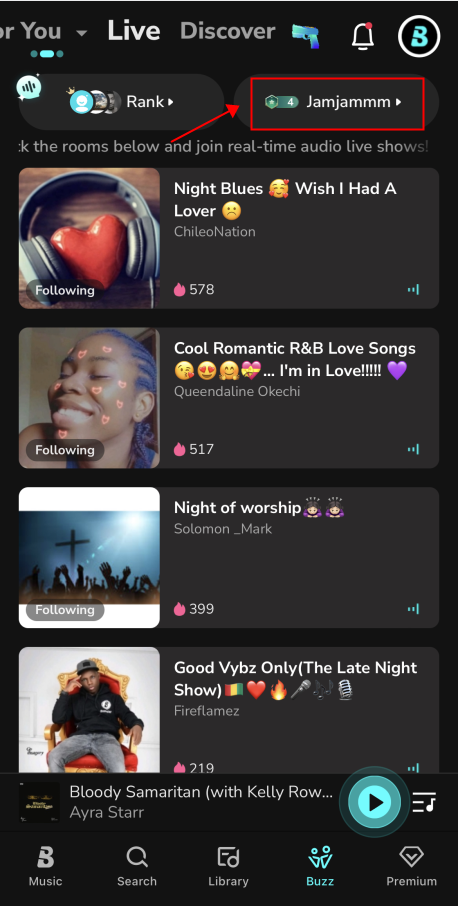
Method 2: You can check your Growth Level in the room, by clicking on the bottom of the page or clicking on the gift box.
B. BoomLive Host Growth Level
1. Basic Introduction
As a host, you can gain experience by finishing tasks and receiving gifts to improve your host level. The higher your level is, the more popular you are on the BoomLive community.
2. How to check Host Growth & Task as a Host?
You can enter the ‘Host Growth’ page to view your level exp. and tasks by clicking your user name in the upper right corner of the BoomLive homepage
BoomLive Leaderboards
There are two ranking displayings on the Leaderboard: Contribution and Popularity.
1. BoomLive Contribution Leaderboards:
After sending gifts purchased by Bcoins, you will be on the leaderboard of contribution. The more Bcoins you send, the higher your ranking is.
BoomLive Contribution Ranking of the Whole Platform
You can view the User Contribution ranking of the whole platform by clicking on the 'Rank' on the BoomLive homepage. The Daily, Weekly and Monthly rankings of the user contribution are calculated based on the total number of Bcoins that you gift in all live rooms on BoomLive. That is, when you are on the contribution ranking of the whole platform, you are competing with all the gifters on BoomLive. Also, you can click on the help button on the upper right corner to check the rules.
2. Room Contribution Leaderboards Within a Room
You can check the leaderboard directly when you are in the live room by clicking the user list on the upper right corner. The Daily, Weekly and Monthly rankings of the live room contribution are calculated based on the total number of Bcoins you gift in this live room. That is to say, when you want to be on the contribution ranking, you are competing with other gifters in this live room.
3. BoomLive Popularity Leaderboards
After receiving gifts purchased by Bcoins, you will be on the leaderboard of popularity. You can view the Daily, Weekly and Monthly Rankings of Popularity by clicking on the 'Rank' on the BoomLive home page. The more Bstars you receive, the higher the ranking you will be!
The above are the two most important features launched in this new version, in addition to fixing many problems reported by all of our Boombuddy. Please look forward to more features in the future!
Comments (6)
New Comments(6)
Mrkennychris
You need to update your Boomplay to the latest version
Zoeyyyyyy
You need to update your Boomplay to the latest version
how can I go live? do i a different Boom app?
Mrkennychris
how can I go live? do i a different Boom app?
Alexsample
Can you guys send bitcoin
kauode
Okay
kauode
Hello
thanks