HOW TO CHECK & SAVE YOUR VIEWED WHATSAPP STATUS FROM YOUR FILE MANAGER
Nigeria
32
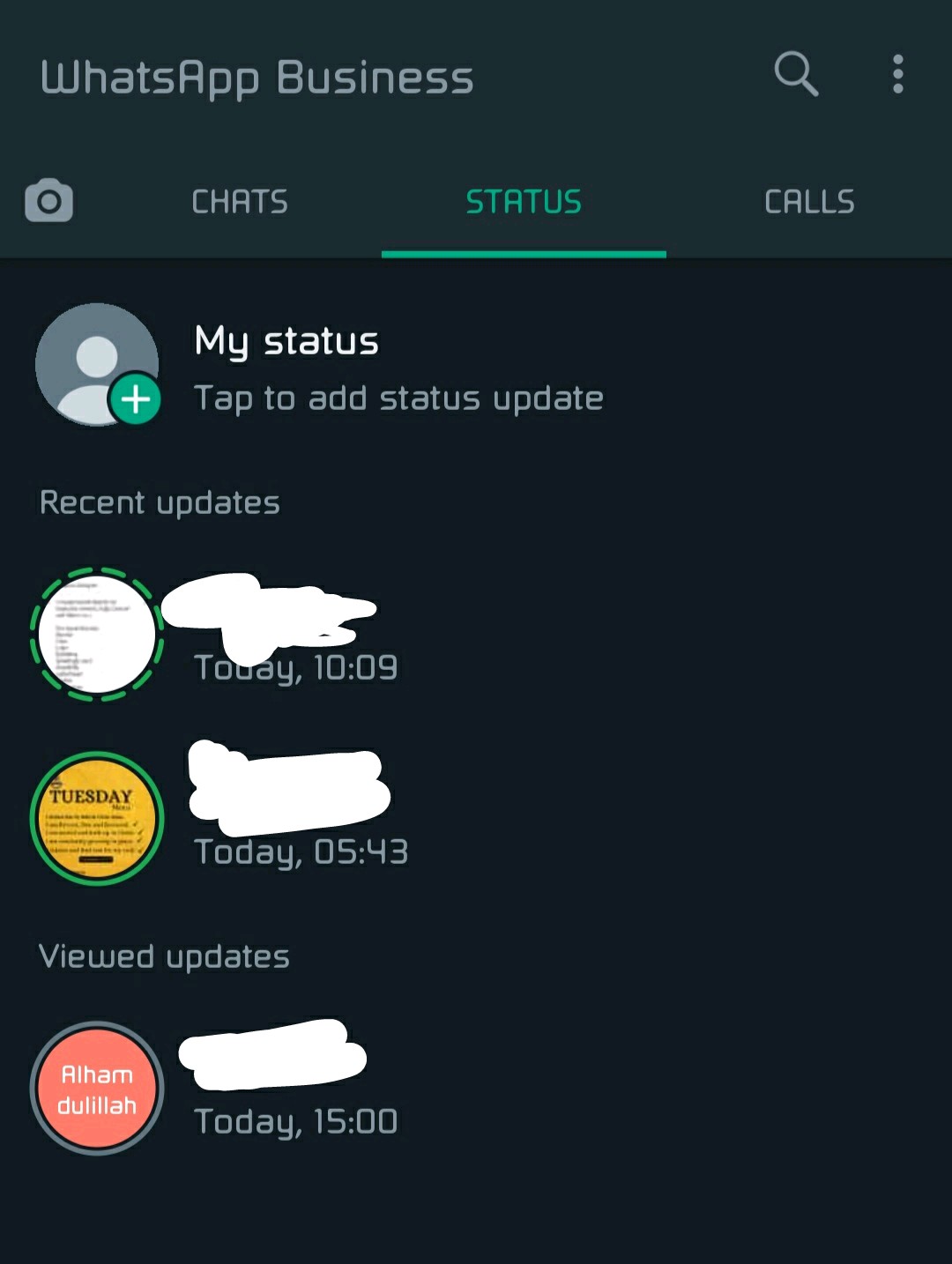 Whatsapp status is a medium where whatsapp users expresses their minds, advertise their products, info and also entertain their friends. There is one side effect to Whatsapp status, when you see a pics or video you like in someone’s status, there’s no way direct way to get it except you ask that person to send it to you (which can be crink sometimes as most people won’t send it), or you use GB Whatsapp or other adulterated Whatsapp version or you use Whatsapp Status Saver – which can pose security challenge and invasion of privacy-.
Whatsapp status is a medium where whatsapp users expresses their minds, advertise their products, info and also entertain their friends. There is one side effect to Whatsapp status, when you see a pics or video you like in someone’s status, there’s no way direct way to get it except you ask that person to send it to you (which can be crink sometimes as most people won’t send it), or you use GB Whatsapp or other adulterated Whatsapp version or you use Whatsapp Status Saver – which can pose security challenge and invasion of privacy-.
But do you know there’s a simple way where you can check all those statuses you’ve viewed from your file manager without having to resort to adulterated Whatsapp version or those pecky Whatsapp Status Saver App.
For this tutorial, we will be using Google Files –since it’s the commonest file manager for Android user but the workaround can also work on other file manager-.
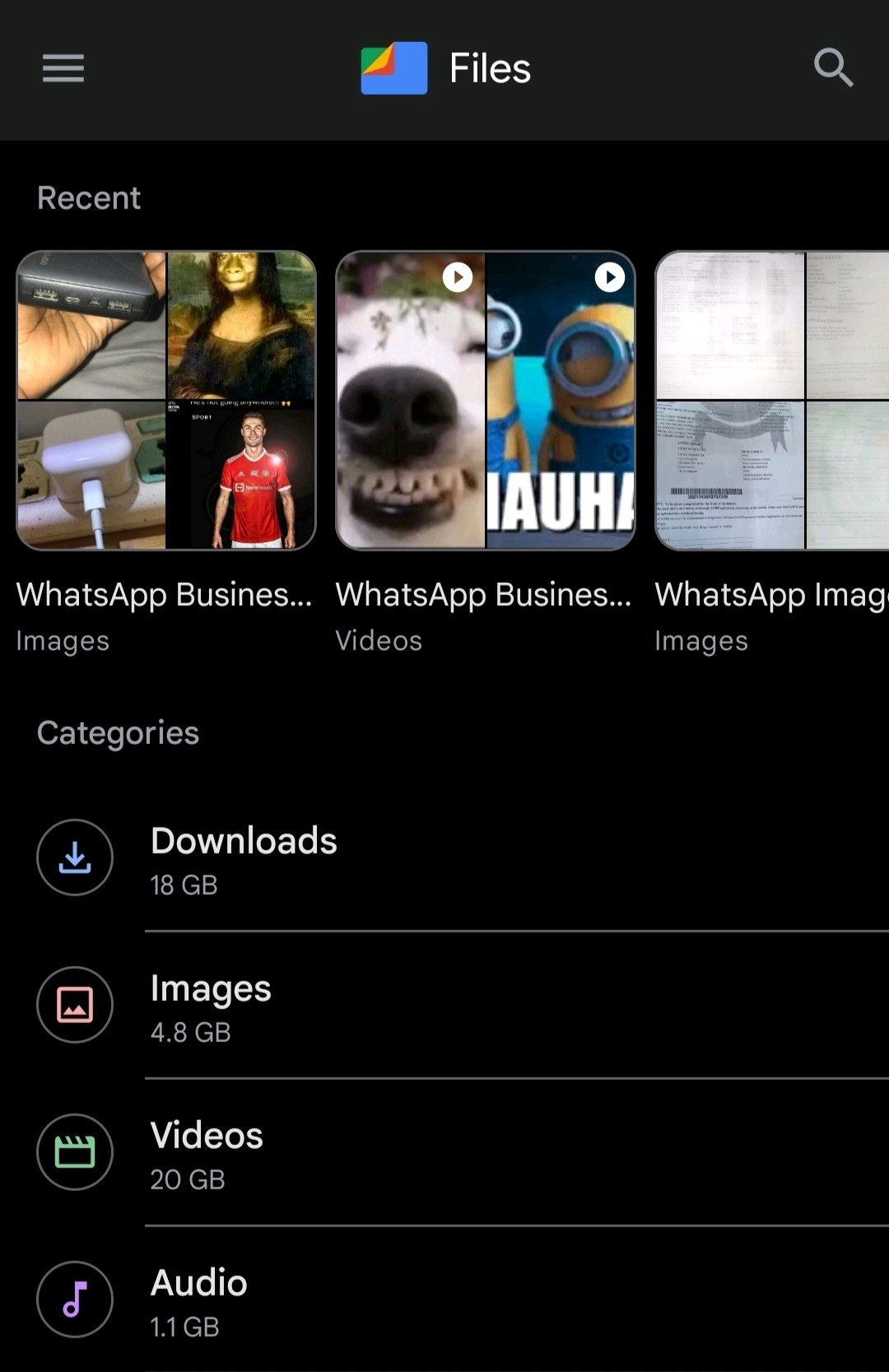 Step One: Open your Files
Step One: Open your Files
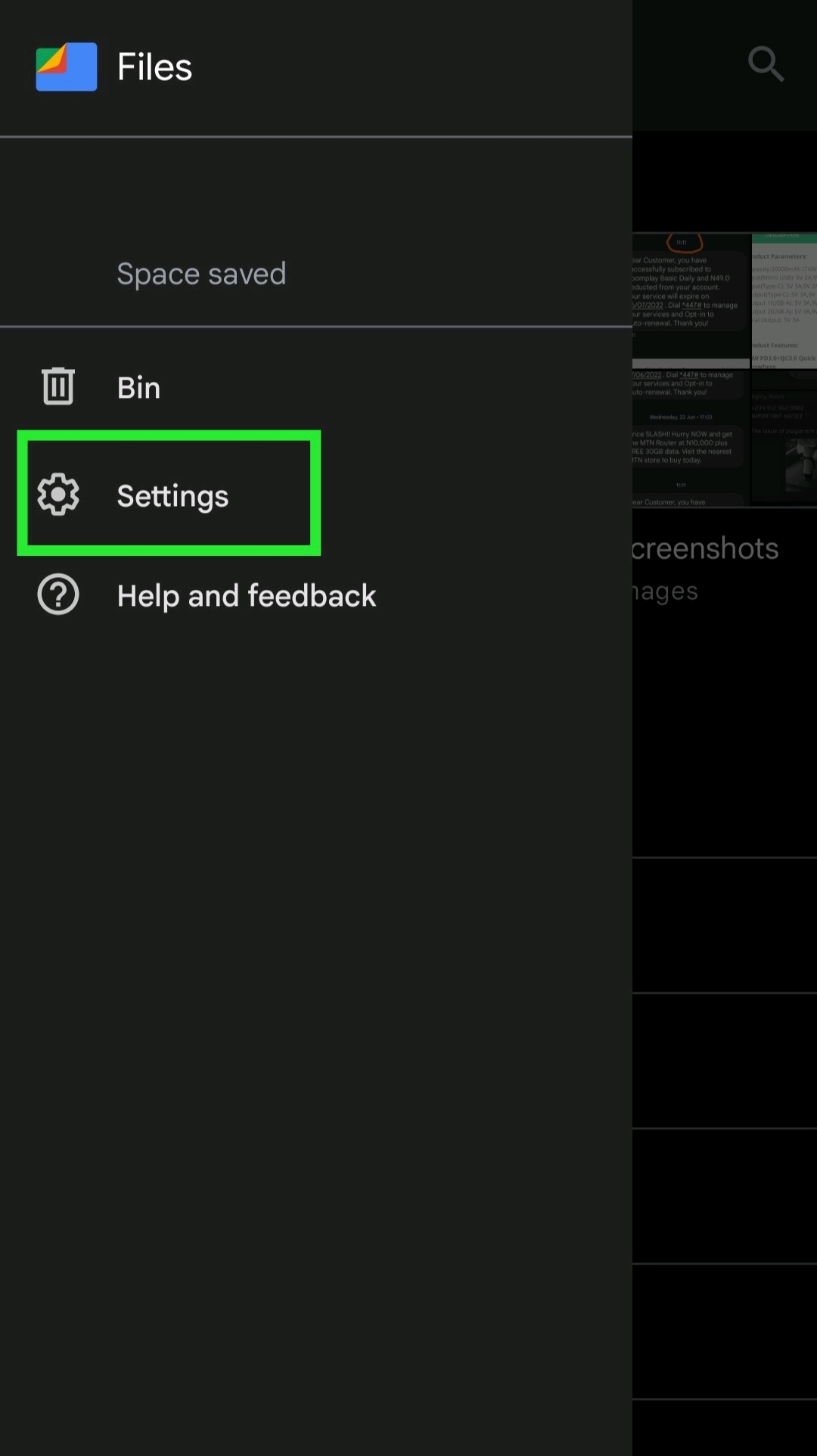 Step Two: Click on Files menu, and then select “Setting”
Step Two: Click on Files menu, and then select “Setting”
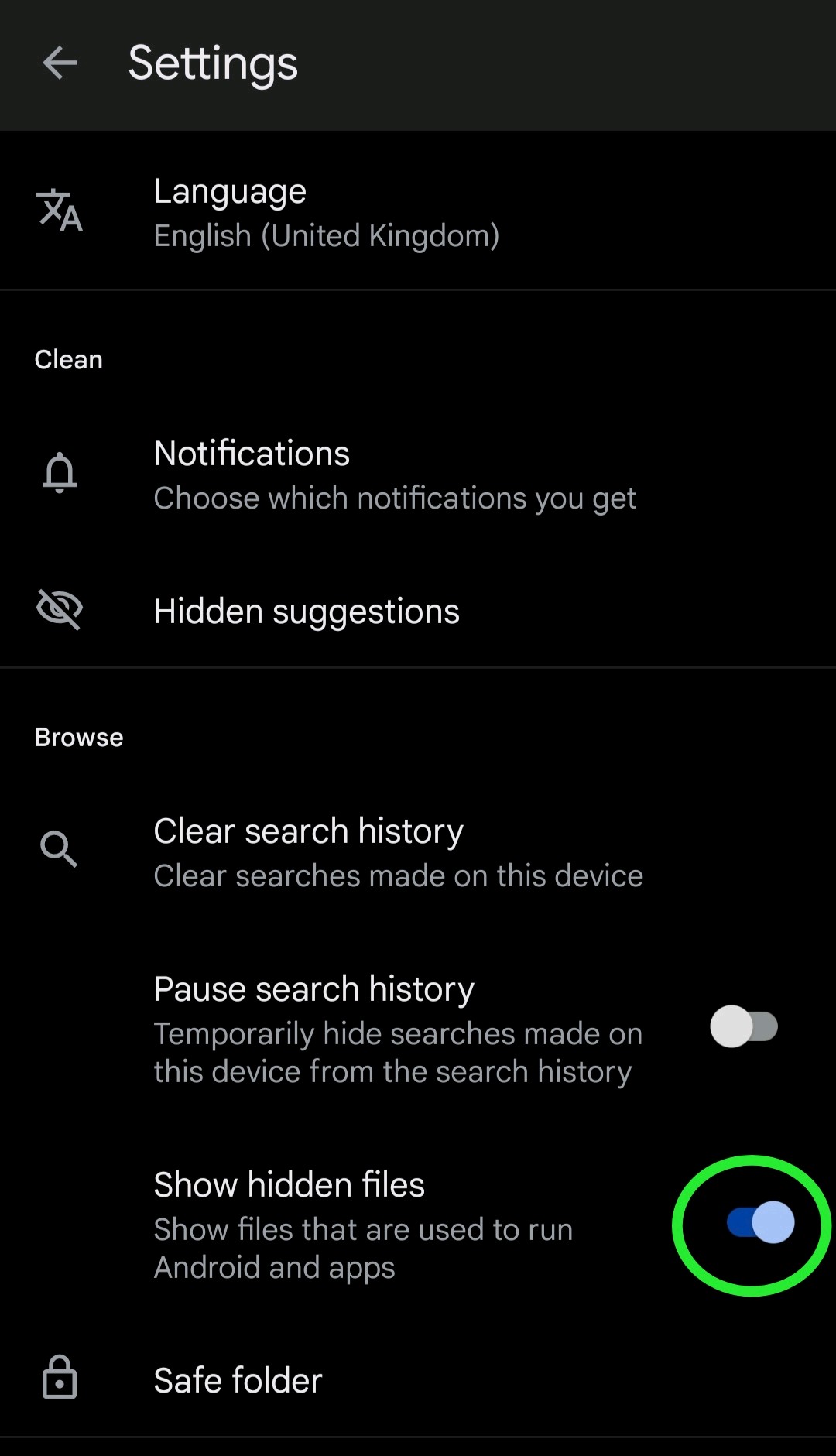 Step Three: Turn on “Show hidden files”.
Step Three: Turn on “Show hidden files”.
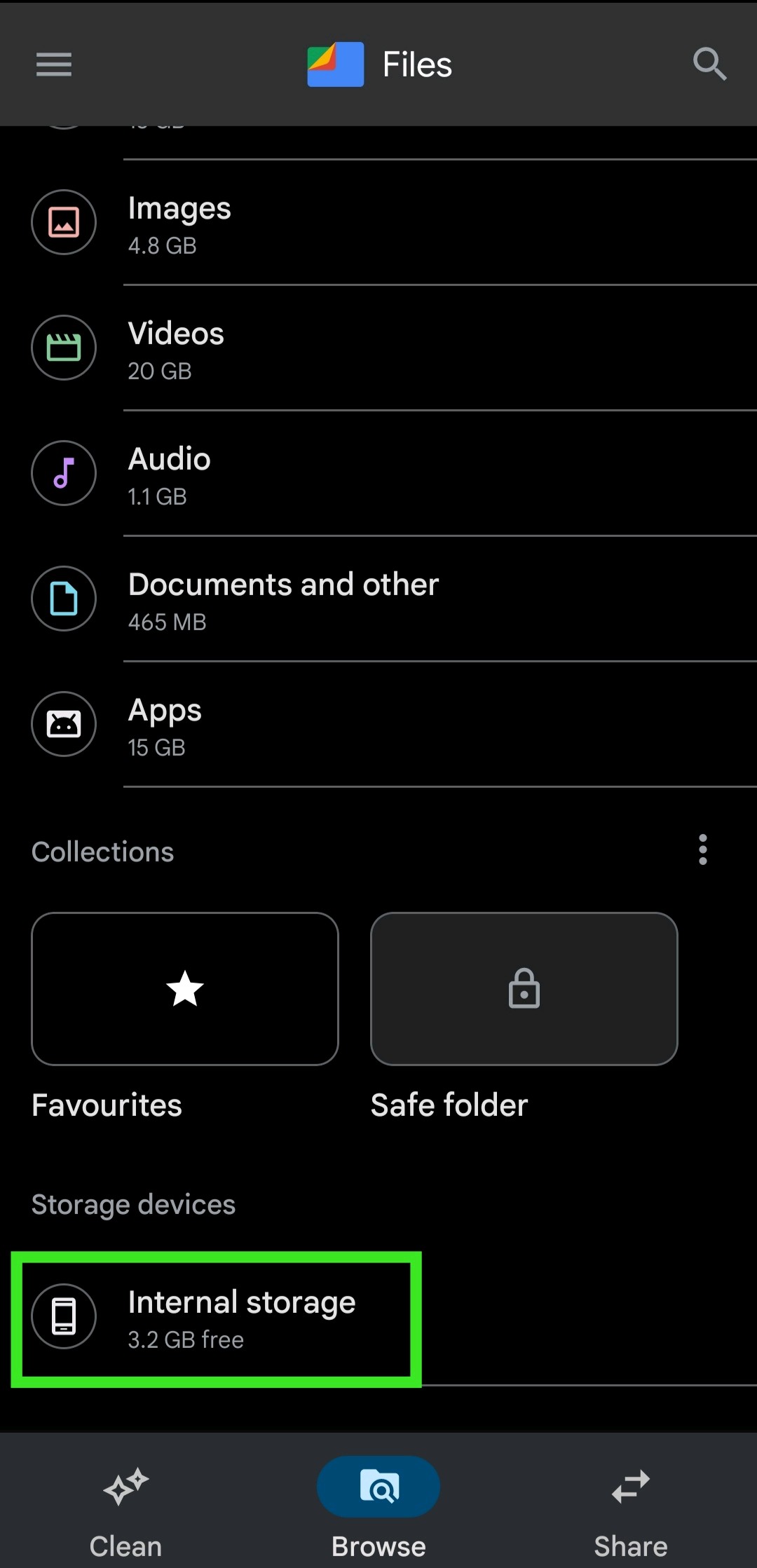 Step Four: Now swipe back to the first page of Files and choose “Internal Storage”
Step Four: Now swipe back to the first page of Files and choose “Internal Storage”
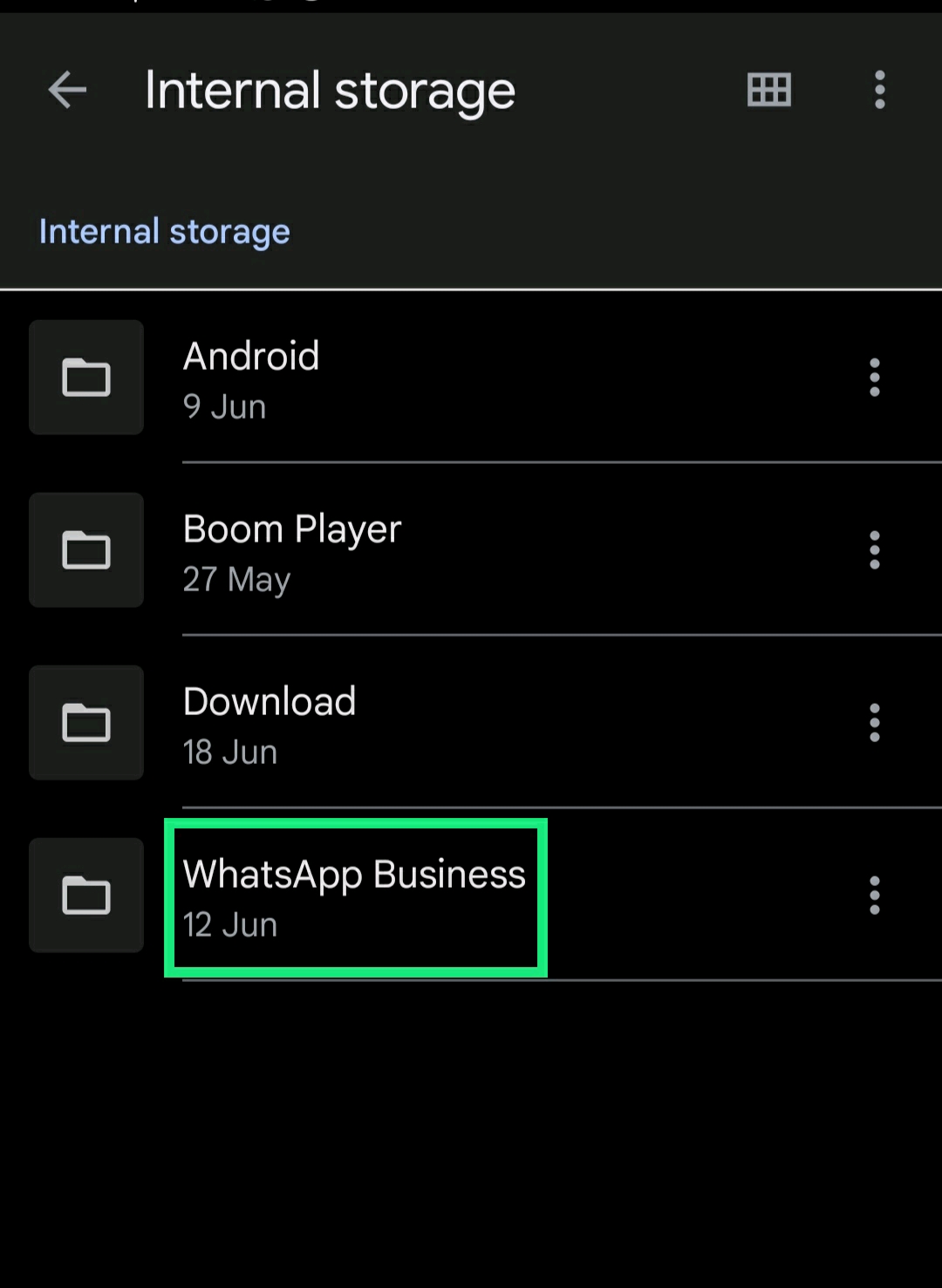 Step Five: Scroll down till you see “Whatsapp” Folder or “Whatsapp Business” Folder if you’re using Business version.
Step Five: Scroll down till you see “Whatsapp” Folder or “Whatsapp Business” Folder if you’re using Business version.
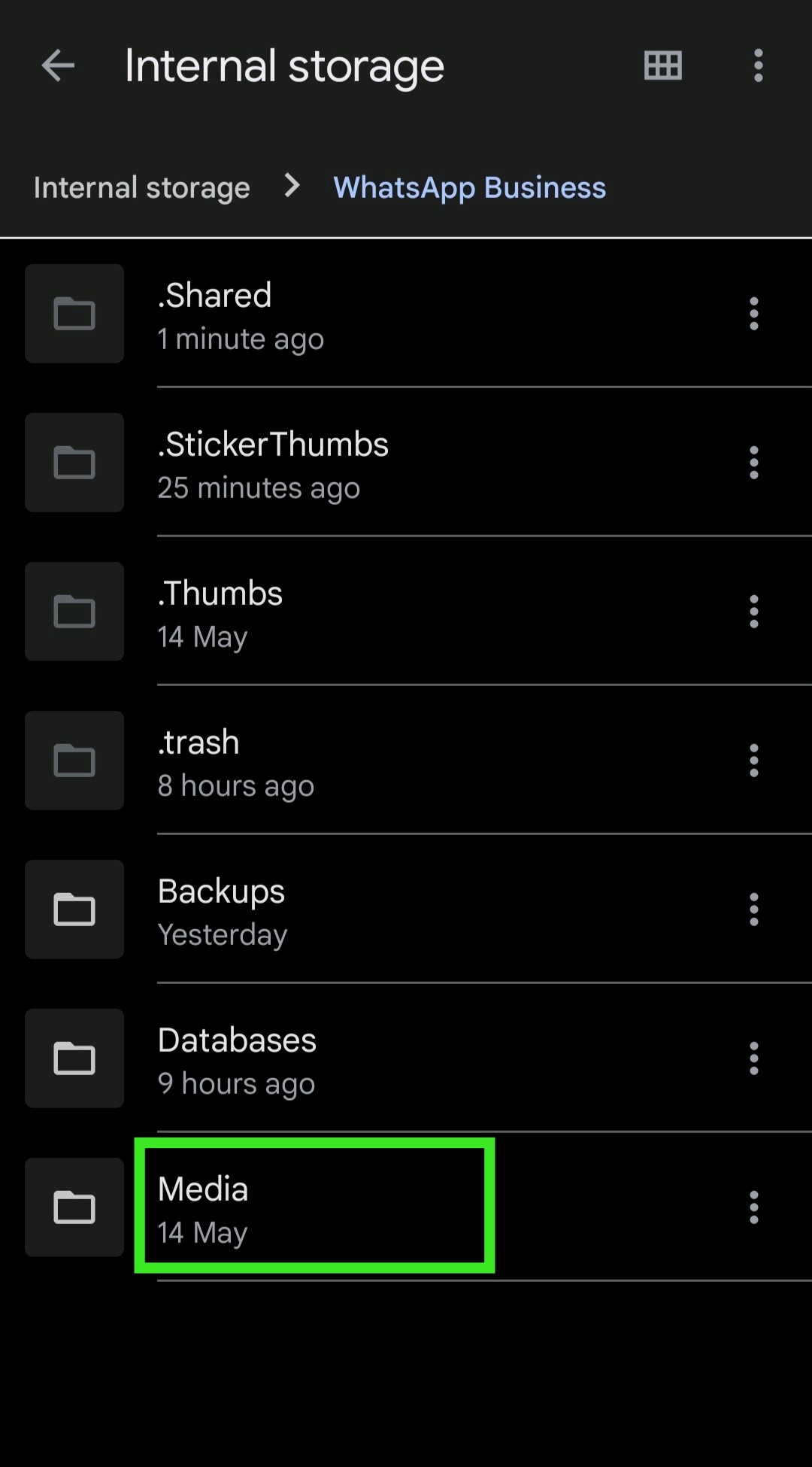 After that select “Media” folder
After that select “Media” folder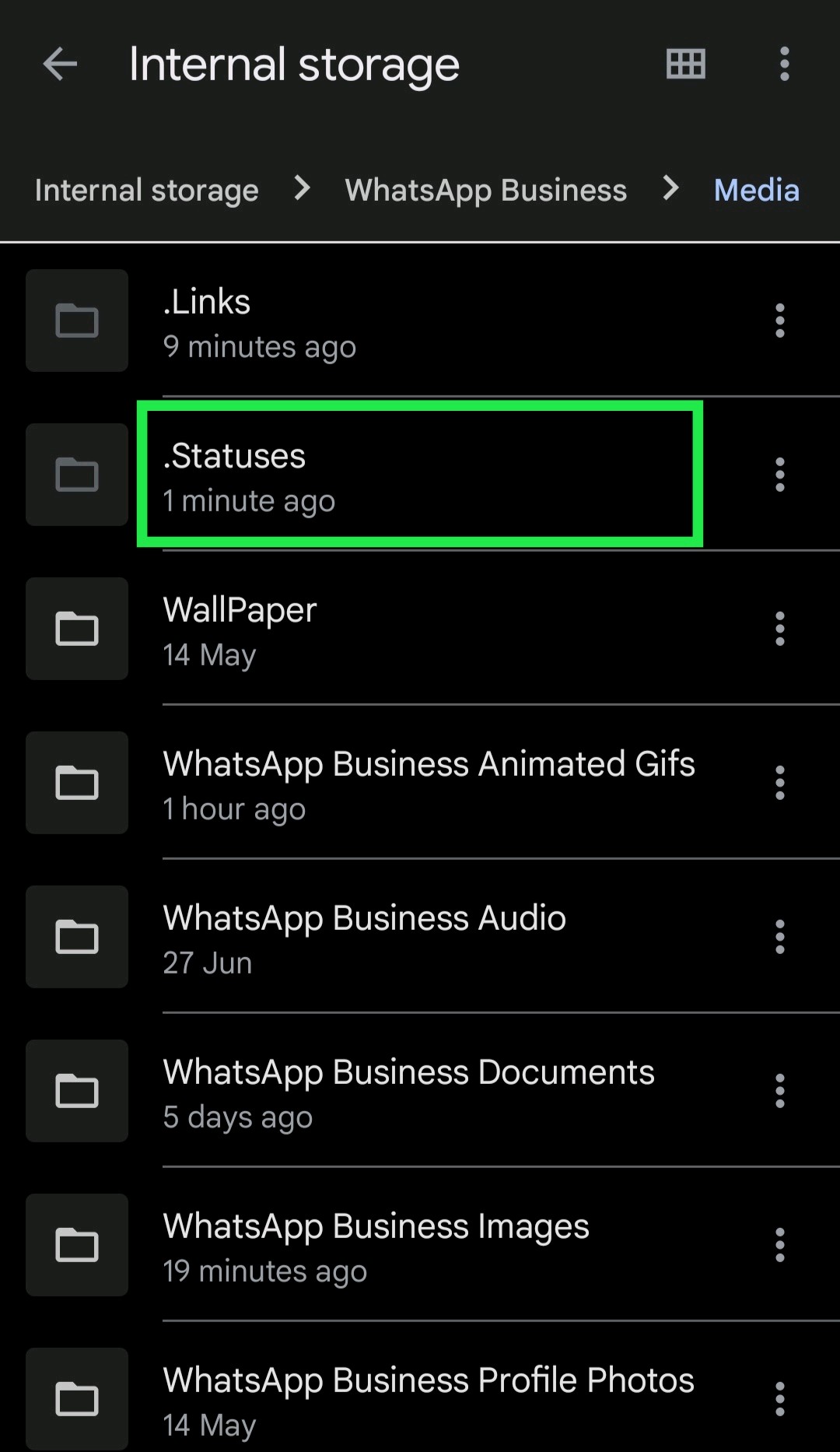 and then choose “.Statuses”, viola now you can see all the statuses that you’ve in the past 24hrs. You can then copy or move it to wherever you want it to be.
and then choose “.Statuses”, viola now you can see all the statuses that you’ve in the past 24hrs. You can then copy or move it to wherever you want it to be.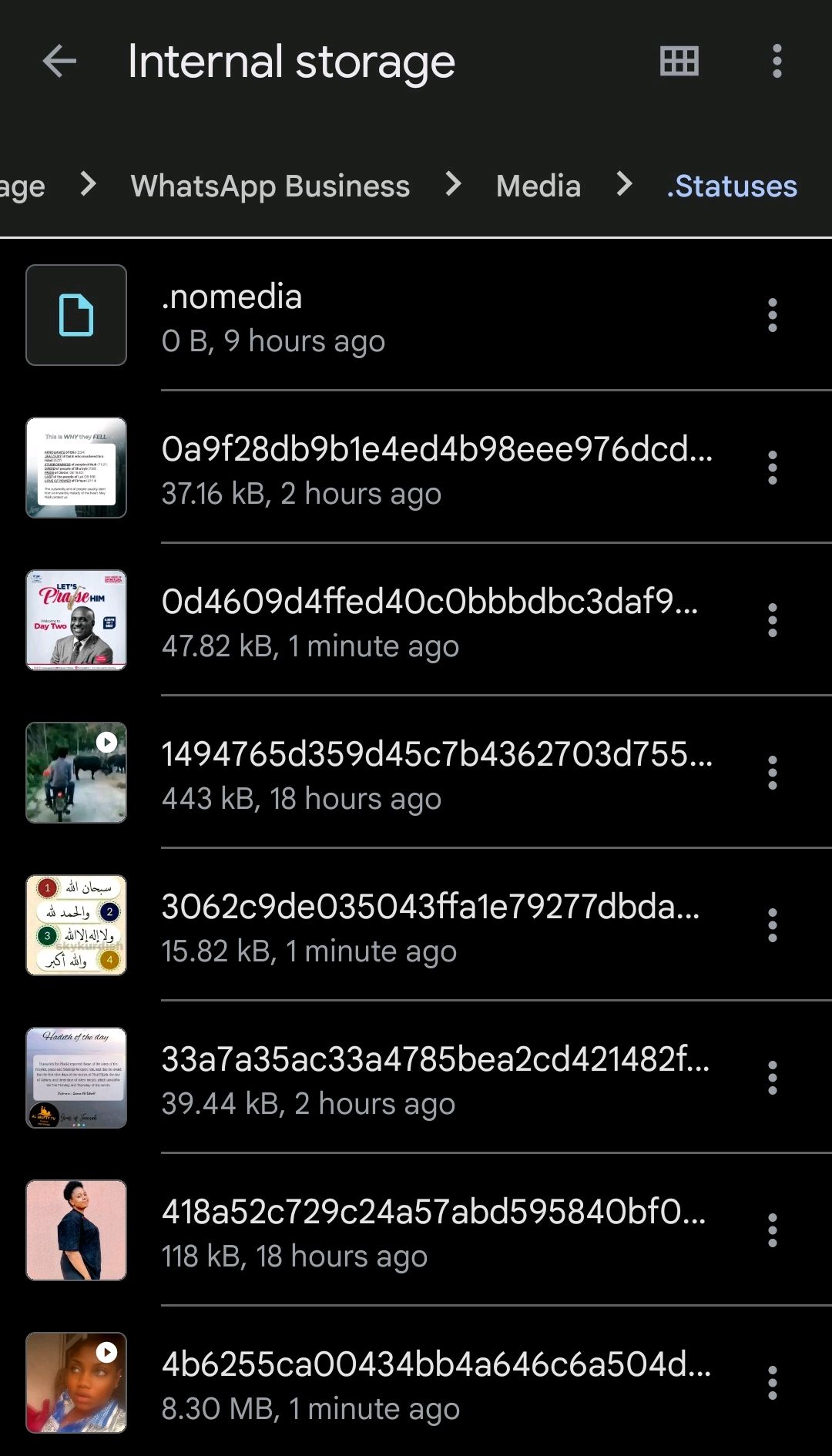
NB: The workaround works on all Android file Manager, you'll only have to find where "show hidden files" is located on that file manager settings.
Pro Tips: In order to view that WhatsApp status images and video directly from your phone gallery, delete the ".nomedia" in their ".Statuses" directory.
Stay tuned.
#TechnewsWithLolade #Techtips
Comments (32)
0/500
New Comments(32)
Mwandu Msendo
obodo 995
hey
fatoba zion
great info
Winnie fa9ln
cool
Timy love
great
Clinton254hrtaq
good
great