Share downloaded songs with other users
Hi Boombuddies.
New version, New benefits! #BoomTutorial
Did you know that with our new Boomplay Android version you can now share your music downloads on Boomplay with other users? Read this article to learn more now!!!
As a sender:
Boomplay does not support sharing song files in the APP directly, you need to find the song files from your phone storage and send them to your friends after you download the music.
1) If your mobile phone version is Android 10 or below Android 10, please follow the steps below to check/find the song files.
File Manager or Internal Storage>>>BoomPlayer>>>download>>>folders with free or other numbers
2) If you can’t find the BoomPlayer folder, try to find song files by following the steps below.
File Manager or Internal Storage>>>Android>>>data>>>
com.afmobi.boomplayer>>>files>>>BoomPlayer>>>download>>>folders with free or other numbers
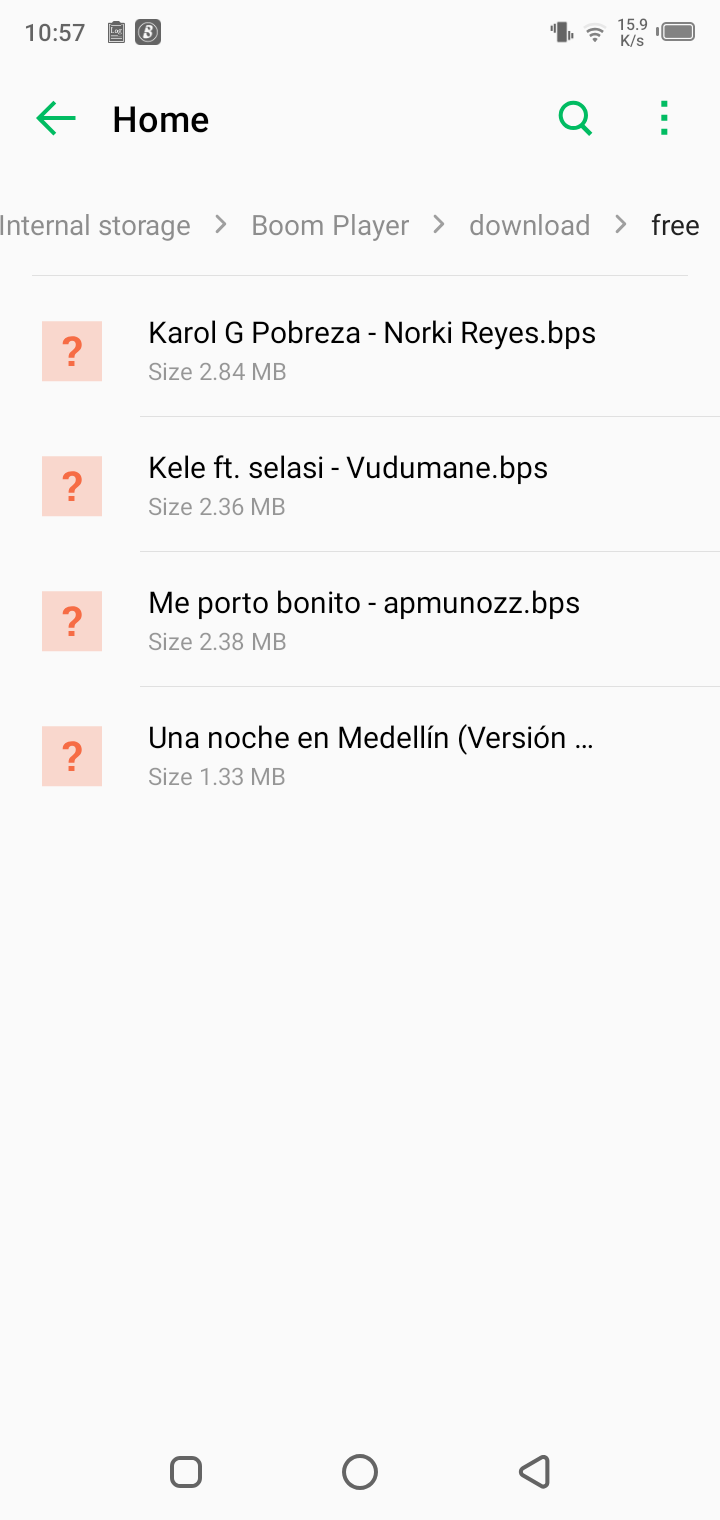
Select the .bps file you want to share with your friends, and transfer using any of the following sharing tools (Bluetooth, XShare, Xender, SHAREit, ShareMe, EasyShare, Nearby Share, Zapya, etc.)
3) If you can’t find the song files on the phone, it might be because your mobile phone version is newer than Android 10. To overcome this, you need to connect your phone to the computer.
After connecting to the computer, use any of the following two methods to find the song files.
①BoomPlayer>>>download>>>folders with free or other numbers
②Android>>>data>>>com.afmobi.boomplayer>>>files>>>BoomPlayer>>>download>>>folders with free or other numbers
Then you need to copy the song file to the same path on the recipient's phone. Check it below.
As a recipient:
How to receive song files
1) If your mobile phone version is Android 10 or below Android 10, use any of the following sharing tools to receive files.
>>>Bluetooth, XShare, Xender, SHAREit, ShareMe, EasyShare, Nearby Share, Zapya, etc.
Next, scan the song files on Boomplay as by following the steps below to play it directly.
Boomplay>>>Library>>>Downloads & Local Music>>> the scan song button next to the download button in the upper right corner
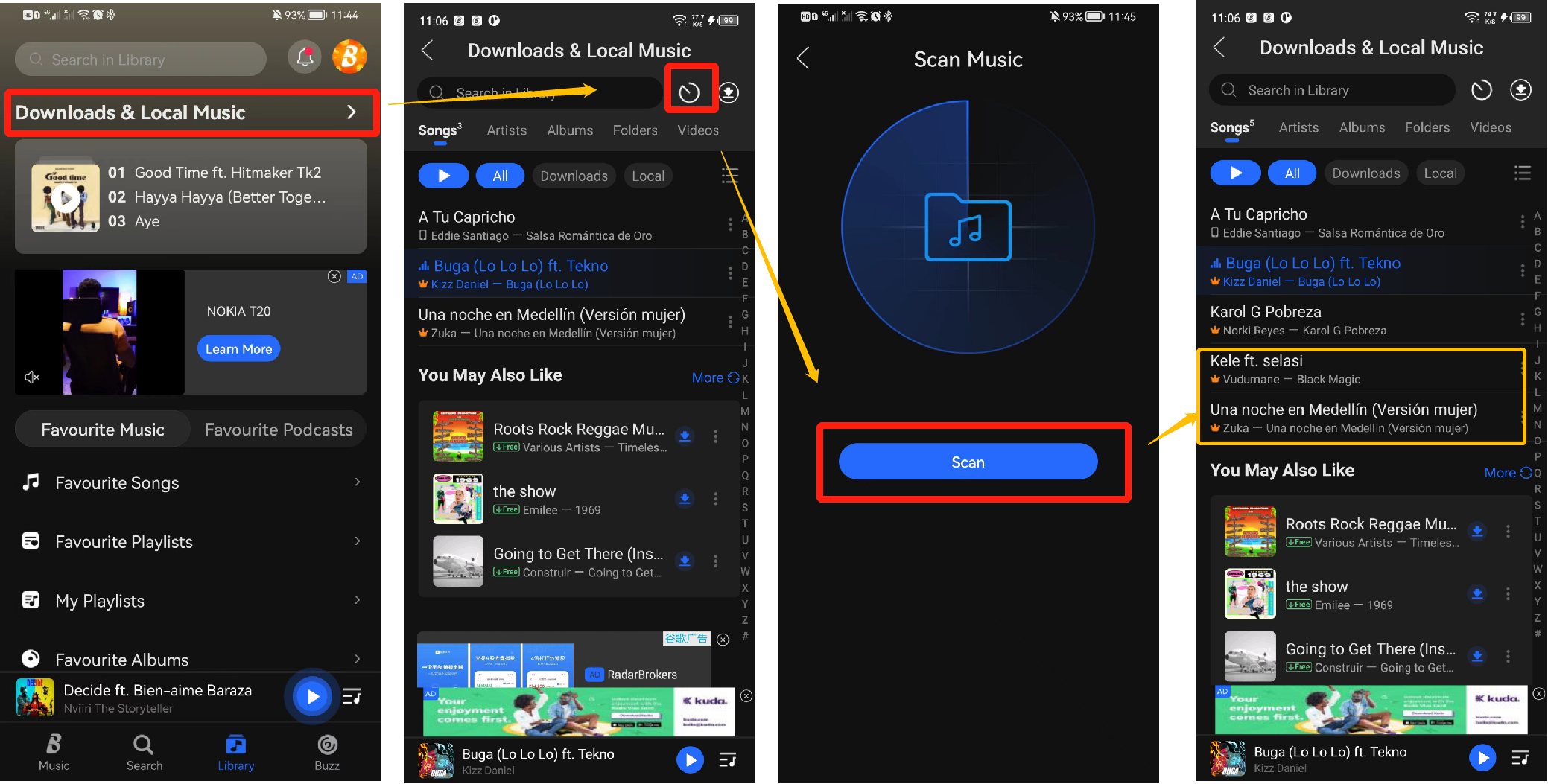
Then you can play the songs you received from your friends.
2) If your mobile phone is above Android 10, you need to use the sharing tools to receive the song files and then connect to the computer and perform the following operations.
①Choose one of the paths below to find the song file in the corresponding folder on your computer:
For users received song files via WhatsApp:
Internal shared storage>>>Android>>>media>>>com.whatsapp>>>WhatsApp>>>Media>>>
WhatsApp Documents
For users received song files via Bluetooth:
Internal storage>>>Download>>>Bluetooth or Internal storage>>>Bluetooth
For users who received song files through Xender: Internal storage>>>Xender>>>other
②Copy the song files to a specific folder on your computer
If you don't have an SD card, you need to be able to put the song files in your phone, please store the song files using the following path(s):
>>>storage>>>emulated>>>0>>>Boomplay Music
or
>>>storage>>>emulated>>>0>>>Android>>>data>>>com.afmobi.boomplayer>>>files>>>Boomplay Music
If you want to save the song files to the SD card, please save the song files using the following path(s):
>>>sdcard1>>>Boomplay Music
or
>>>sdcard1>>>Android>>>data>>>com.afmobi.boomplayer>>>files>>>Boomplay Music
Then you can scan the song files on Boomplay as the steps shown in step 1 to play it.
1. After scanning the songs, you need to connect to the network before you play the songs for the first time. This operation will consume a small amount of data.
2. Only .bps files can be shared with others and played, bp files cannot be shared with others for playback
3. The above method is only applicable to Boomplay version 6.1.20 and above.
If have any suggestion(s) or comment(s) about this feature, please leave them in the comments section.
#BoomTutorial
Happy listening!
Comments (114)
Top Comments (6)
Mjuba 99
Kofi Essilfie Dennisir9rc
Sometimes it works and at times it will *** up because of data and I think it's interesting to know that I'm not impressed with the network problems due to the weather and all the same I love your tutorial on your platform good morning to you all stay safe and be blessed with beauty and love >
Dhi mheji
wow thank you i didn't know about this before>
New Comments(114)
173355250
Ineed donloded songs
172778885
i want to send all my downloaded music to my boom play
Nana Akwasi 0xlpn
Yh oh we're all waiting
i am eager to see what boom may have for it's users
Angom Jillian Jepsen
good news
honoréf0mzd
+229 52 70 13 10 contacter par WhatsApp

Nurudeen Ibrahimc5qq3
tttttttttttttttttyyjdvh hdugduduururur guduhdudyry fsueygeueurhdhdueugrgdudjfhbdjdjdjf
Bright Aduseif0a9t
O J Apuo
Felicia Fiayome
i am eager to see what boom may have for it's users
Babe fnluo
Love ly
Fernandog8lan
iluminaty
Bazara Shadrack Davisiv01m
kale
Bazara Shadrack Davisiv01m
most welcome guys
Sometimes it works and at times it will *** up because of data and I think it's interesting to know that I'm not impressed with the network problems due to the weather and all the same I love your tutorial on your platform good morning to you all stay safe and be blessed with beauty and love
I need to try it, i will be back here for feedback [0x1f618]>