A New Feature Is Here - Fanclub
DO YOU WANT TO BE CLOSER WITH HOSTS?
JOIN THEIR FANCLUBS!
Please update to the latest version to experience the new feature:
Android V6.4.82
iOS V5.0.8
💗What is a fanclub?
Fanclubs are groups designed for hosts and their supporters to interact with each other closely.
Each host can create his/her fanclub for fans to join.
Users can join the host's fanclub to show support, and obtain special fan privileges including Fan Gifts, Fan Medals and more!

💗How to create a fanclub?
A Host's fanclub is automatically created once you are verified as a host.
*Edit the name of your fanclub*
>>> Access 1: Go Live Page - More - Fanclub
>>> Access 2: Your live room - Fanclub
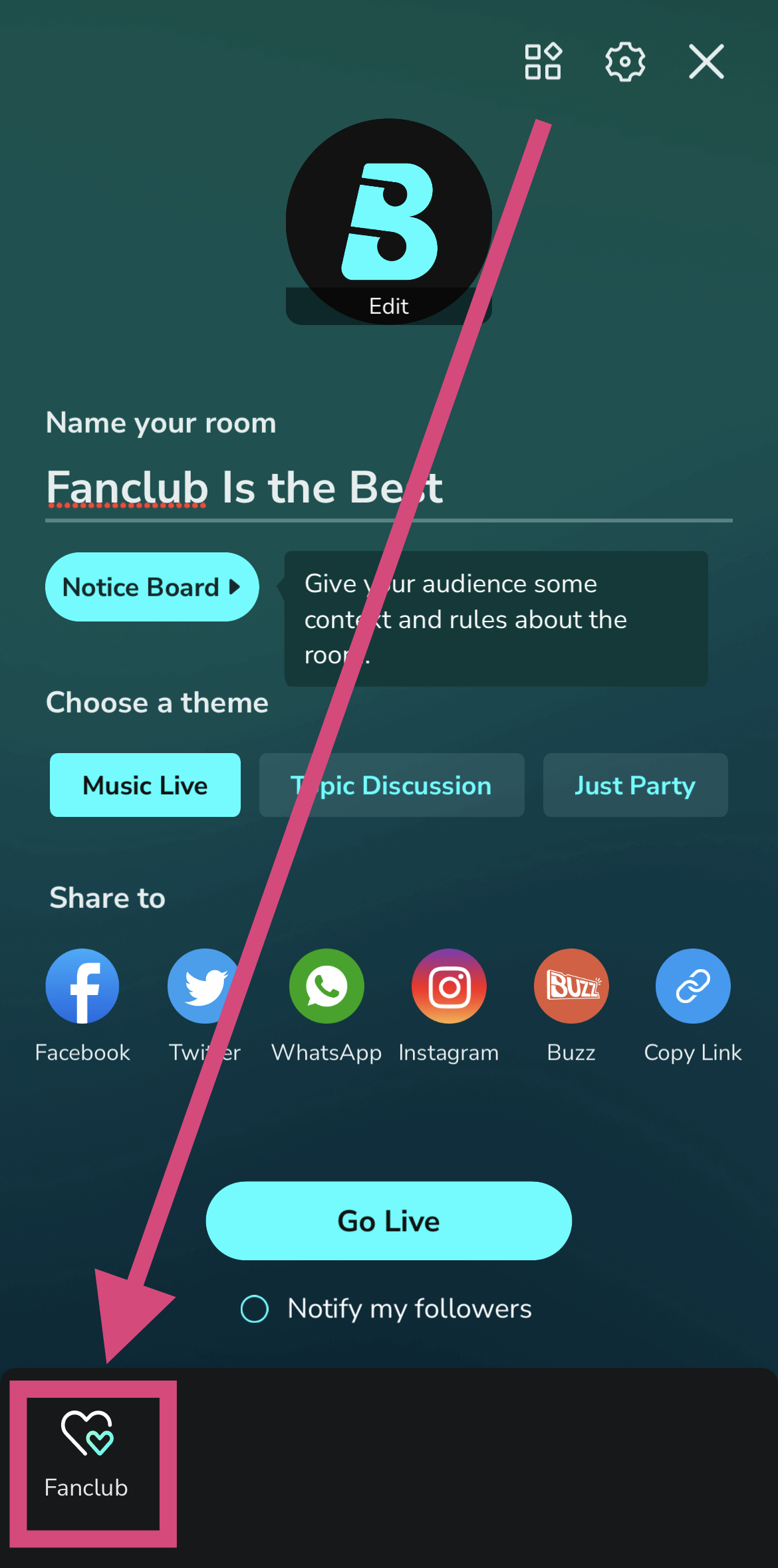
💗How to join a fanclub?
Anyone (including hosts) can join the fanclub.
Join the host's live room - Follow the Host - Click on the button again to join the fanclub
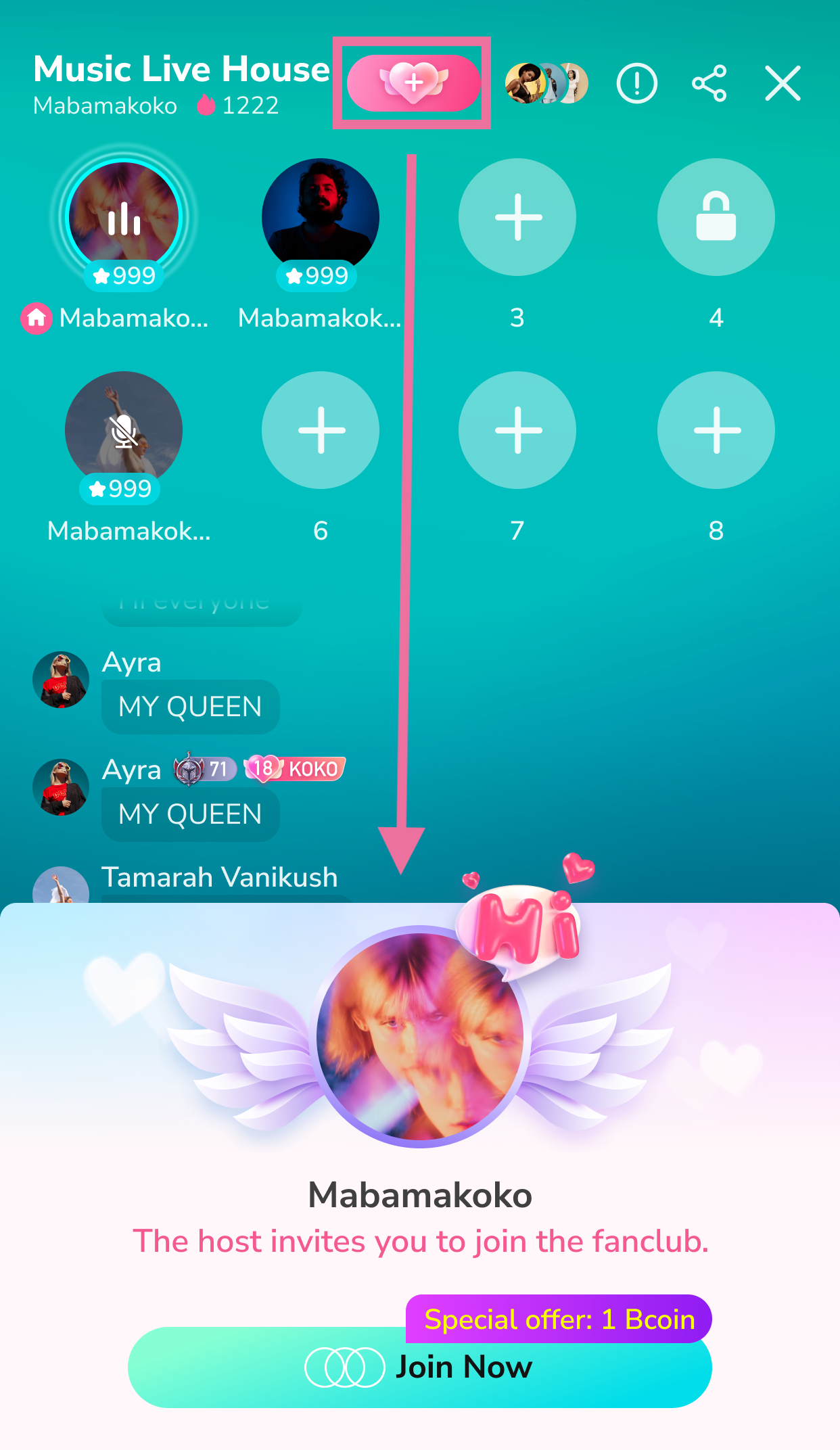
💗What is the Fan Level and its privilege?
The Fan Level means how close you are with the host. The higher fan level you reach, the easier to gain the host's attention, and the closer you are to your favourite hosts.
Fan Levels are evaluated by the Loyalty Points. The more Loyalty Points you have, the higher fan level you will reach.
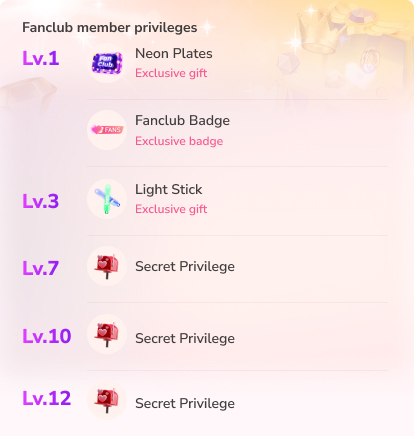
💗How to upgrade your Fan Level?
Fanclub members can obtain loyalty points and upgrade fan levels by completing daily fan tasks.
>>> 1. Send Out Fan Gifts:
A fanclub member can get 100 loyalty points by sending out one fan gift to the host. The upper limit is 100 points every day.
>>> 2. Stay in the Live Room:
A fanclub member can get 50 loyalty points by staying in the host's live room per 5 minutes. The upper limit is 200 loyalty points every day.
>>> 3. Send Out Gifts:
A fanclub member can get 2 loyalty points by sending out gifts worth of 60 bcoins. The upper limit is 120 points every day.
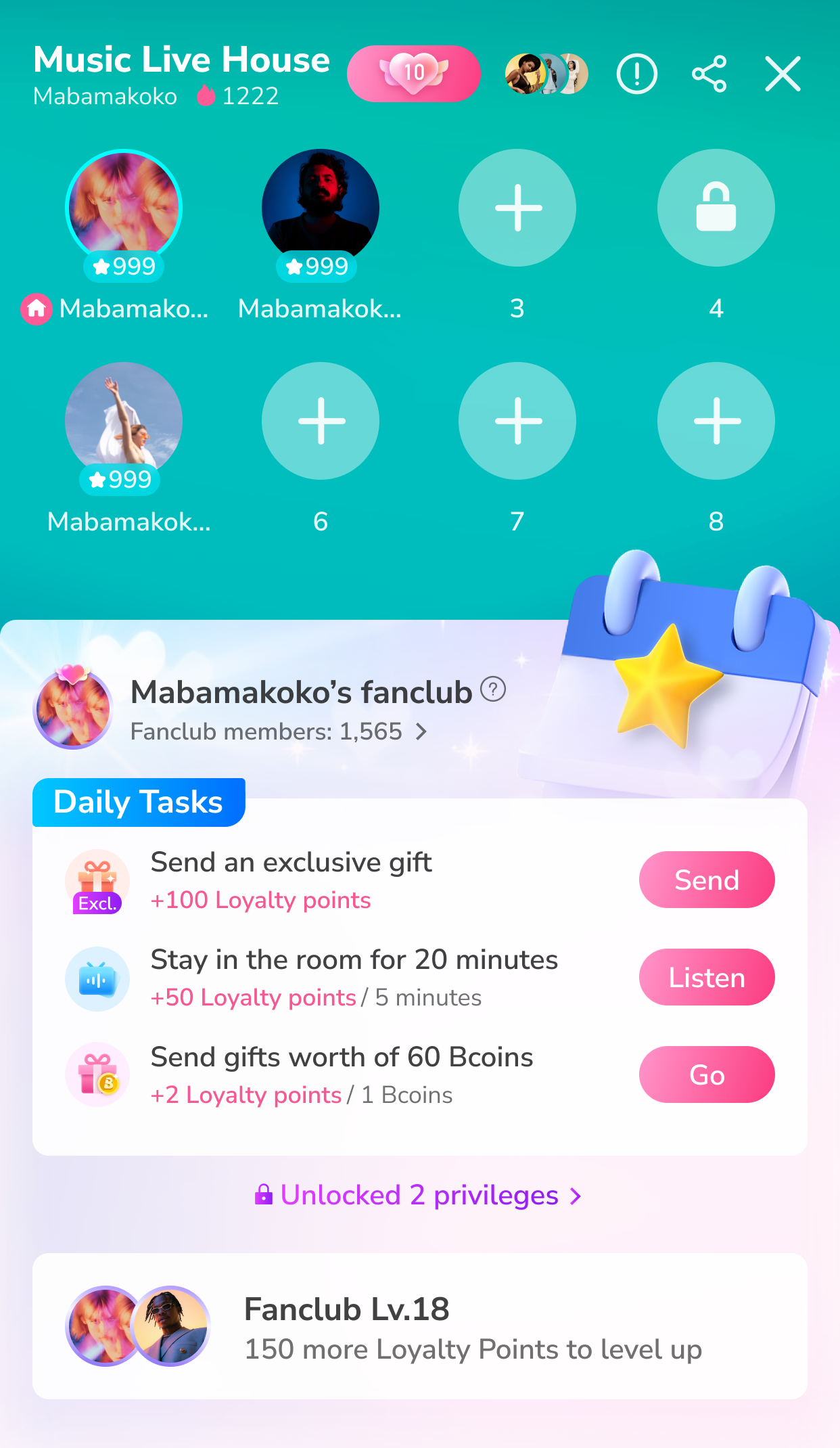
Please update to the latest version to experience the new feature:
Android V6.4.82
iOS V5.0.8
How to Join the Live Rooms?
Boomplay - Buzz tab - Live page
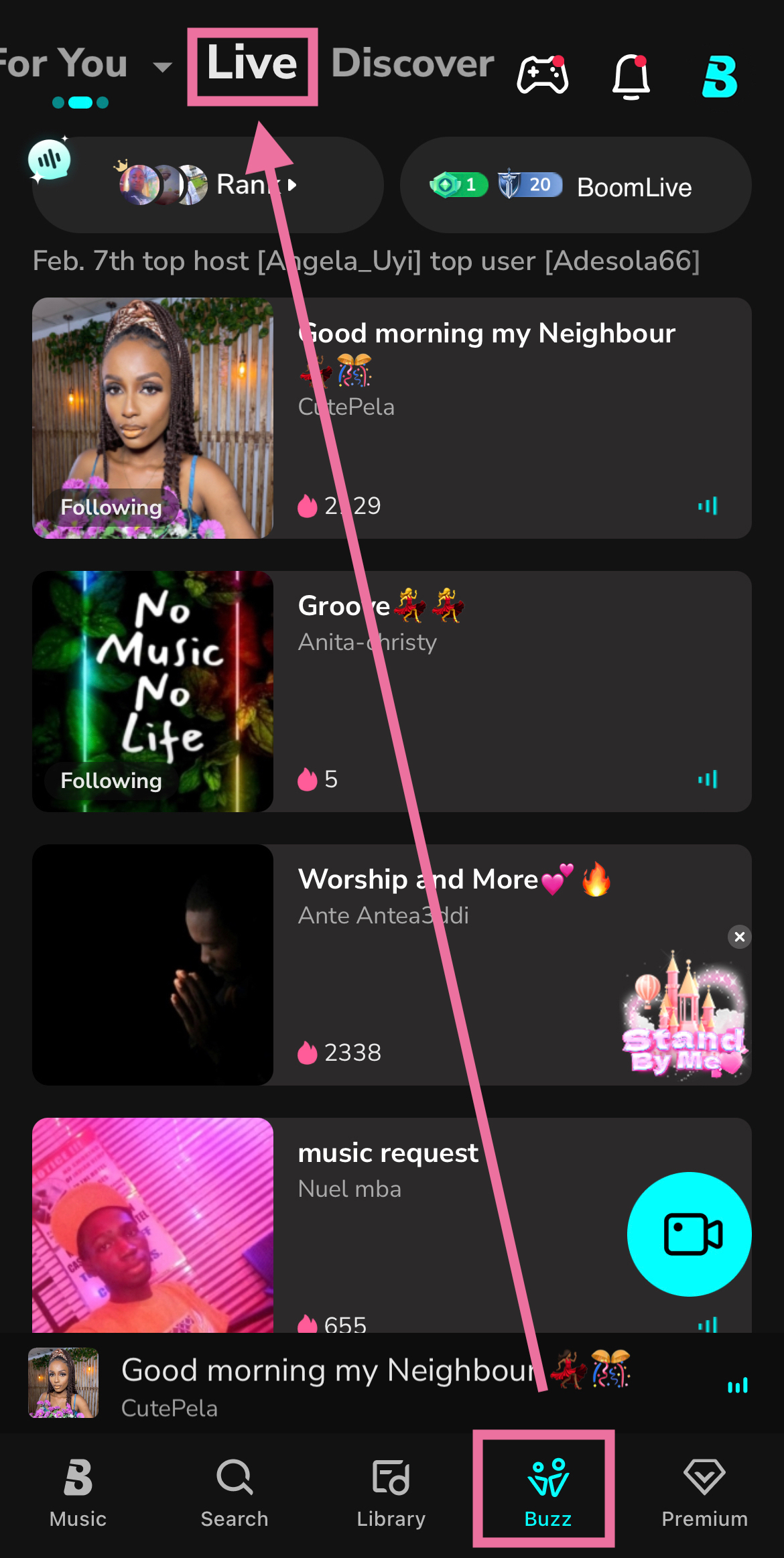
*Please contact the BoomLive official team for more information:
Boomplay account: @BoomLive
Email: boomlive@boomplay.com
#BoomLive
Comments (14)
New Comments(14)
reden gonzales
DARIUS JASACk
great one
ManuchooR
nice
Kodak_1k
Year round
paschaline chinwendu O.128110800
hello peopel i love you all please join my fans club
Ebube 0009
i think this is impressive
mirakle_1
this is Amazing [0x1f623]
King Angela Uyi
This initiative is highly commendable .
Blessing Mariam bee
Hey guys Join my fan club I love y’all ❤️
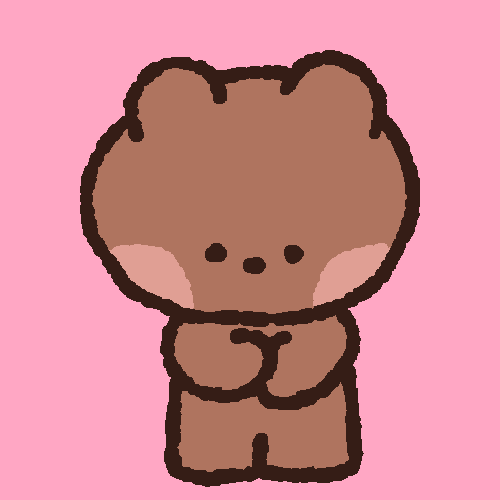
[0x1f610]@pJohnson bilgate : [0x1f610]9